Welcome to Purrgatory's REGISTRATION SET-UP GUIDE! Here we will outline the steps to registering an account on the site and how to create and link subaccounts!
If at any point you get lost in the process, please feel free to ask in our discord server!
MAIN ACCOUNT SET-UP
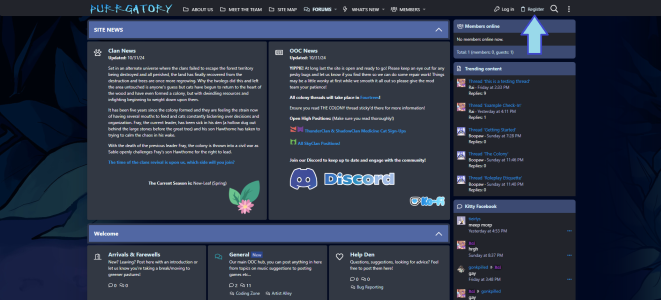
First things first, let's get that main account set up! Click here to create an account!
[insert image]
Create a username, provide an email [this is for account recovery purposes only! staff will not use your personal information to contact you or otherwise distribute your information!], and create a password!
Once you've created your main account, you have the freedom to add additional information:
STYLE SETTINGS
We use a plugin to allow customization of username, custom title and more, a more thorough guide for those can be found HERE!
ACCOUNT DETAILS
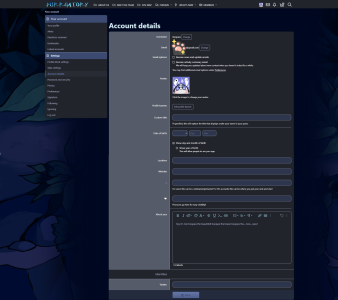
PRIVACY & SECURITY
Need to update your password? Want some extra security with 2FA [2-factor authentication]? Here's the tab to do it. That's all there is!
PRIVACY
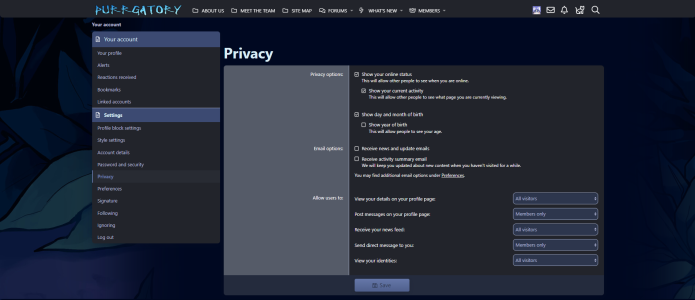
Here you're able to toggle online and activity visibility, email options and edit who can see your details, post messages on your profile, receive your news feed, send direct messages to you.
PREFERENCES
These are just site-related preferences of varying degrees! Important for accessibility options, privacy options and notification settings especially!
FOLLOWING
This just lists which accounts you've opted to follow!
IGNORING
We are of the belief that, as adults, we are allowed the space to enforce our own boundaries! You do not have to get along with every user on the site and if you choose to ignore them, that's fine! Please be mindful that ignoring HP accounts and staff accounts are NOT advised, as they may cause issues with seeing important information. In passing you won't be able to see these individual's content but can still see their profile... however, keep in mind this does NOT prevent them from seeing your posts and reacting to them! Threads will advise you when an ignored account has posted in a thread so you can toggle to see that post if you wish!
If at any point you get lost in the process, please feel free to ask in our discord server!
MAIN ACCOUNT SET-UP
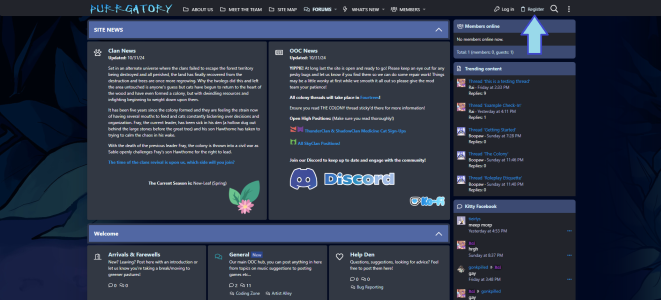
First things first, let's get that main account set up! Click here to create an account!
[insert image]
Create a username, provide an email [this is for account recovery purposes only! staff will not use your personal information to contact you or otherwise distribute your information!], and create a password!
Once you've created your main account, you have the freedom to add additional information:
STYLE SETTINGS
We use a plugin to allow customization of username, custom title and more, a more thorough guide for those can be found HERE!
ACCOUNT DETAILS
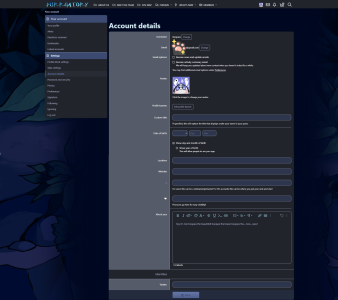
- AVATAR
- PROFILE BANNER
- CUSTOM TITLE
- DATE OF BIRTH [not required!]
- SOCIALS
- NICKNAME
- PRONOUNS
- ABOUT YOU [this shows up on your profile only!]
PRIVACY & SECURITY
Need to update your password? Want some extra security with 2FA [2-factor authentication]? Here's the tab to do it. That's all there is!
PRIVACY
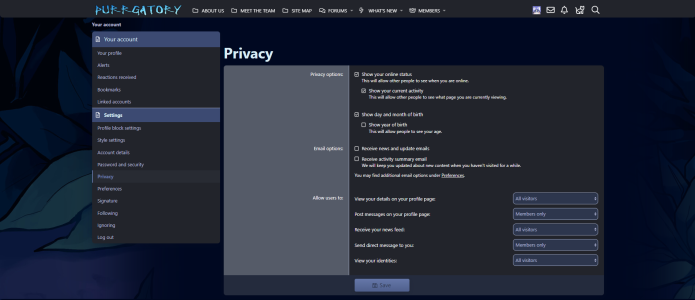
Here you're able to toggle online and activity visibility, email options and edit who can see your details, post messages on your profile, receive your news feed, send direct messages to you.
PREFERENCES
These are just site-related preferences of varying degrees! Important for accessibility options, privacy options and notification settings especially!
- SITE STYLE [please note we only have ONE coded right now!]
- STYLE OPTIONS [sidebar, side navigation, postbit toggle]
- FONT SIZE
- STYLE VARIATION
- DISABLING FEATURES [user styles and glows]
- TIMEZONE SETTINGS
- EMAIL NOTIFICATIONS
- CONTENT OPTIONS [watching threads and showing signatures]
- PRIVACY OPTIONS [just in case you missed it the first time!]
- RANK [clan rank]
- PUSH NOTIFICATIONS
- NOTIFICATION SETTINGS
FOLLOWING
This just lists which accounts you've opted to follow!
IGNORING
We are of the belief that, as adults, we are allowed the space to enforce our own boundaries! You do not have to get along with every user on the site and if you choose to ignore them, that's fine! Please be mindful that ignoring HP accounts and staff accounts are NOT advised, as they may cause issues with seeing important information. In passing you won't be able to see these individual's content but can still see their profile... however, keep in mind this does NOT prevent them from seeing your posts and reacting to them! Threads will advise you when an ignored account has posted in a thread so you can toggle to see that post if you wish!
Last edited by a moderator: