STYLE GUIDE
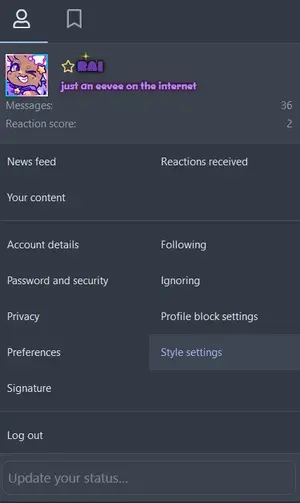
Located on your control panel when you click your little icon on the top right you'll see STYLE SETTINGS! This is where you will pick all the fun colors and frames to decorate your profile!
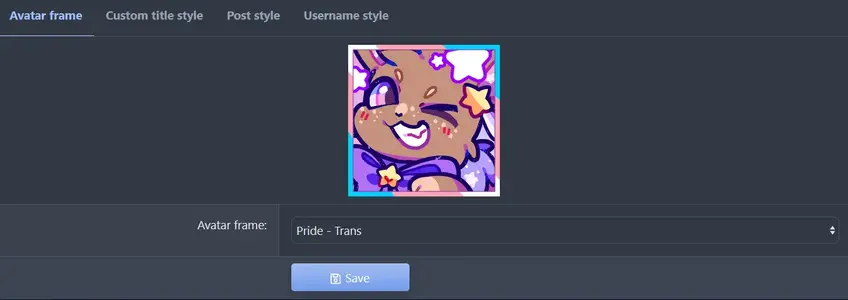
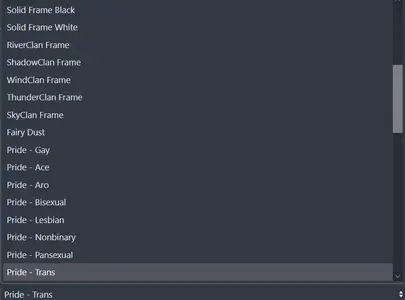
- AVATAR FRAME [this includes clan-themed borders and other silly ones!]
- There are several options available to you! More will be added as we go!
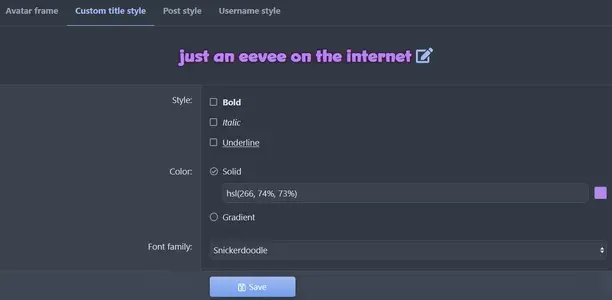
- CUSTOM TITLE STYLE [this includes font stylings, colors, glows and more!]
- This is the text that goes under your username on your posts!
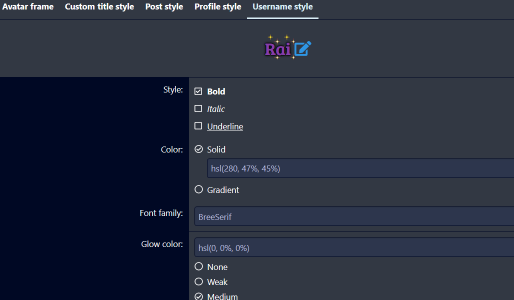
- USERNAME STYLES [this includes font stylings, colors, glows and more!]
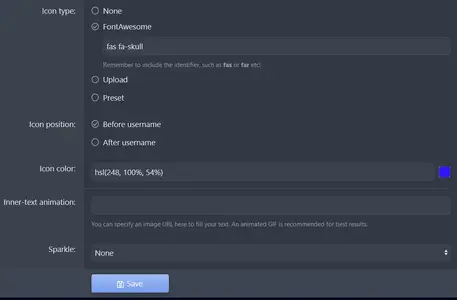
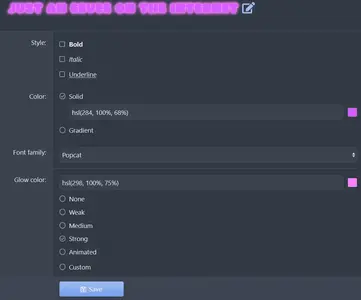
You can apply a Font Awesome icon in front of your name in any color you like! You can add glow around anything to make it shimmery! There are sparkles that can flicker behind your username (unfortunately does not work on titles) to give them a little bling!
- Keep in mind that gradient text does not work with glow, you must choose one or the other.
- Some CHROME browsers do not show gradient properly. To fix this toggle on the glow but set it to transparent.
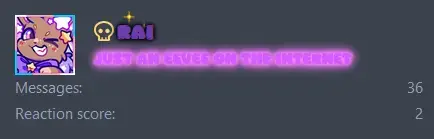
There are countless options for you to decorate from font, color, glow, etc...play around and see what looks best for you!
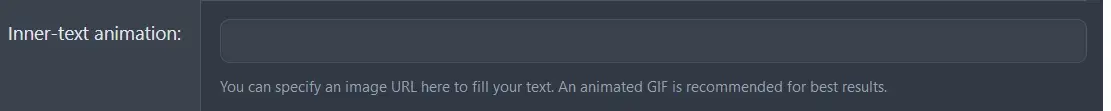
There's also custom animation for your username/title: whatever gif you place there will be a rolling image inside the outline of your username font. It's a little finicky and we advise not using it except with small gifs with blinking patterns like night skies or clouds etc...There are no options to reside/format this.
SIGNATURE
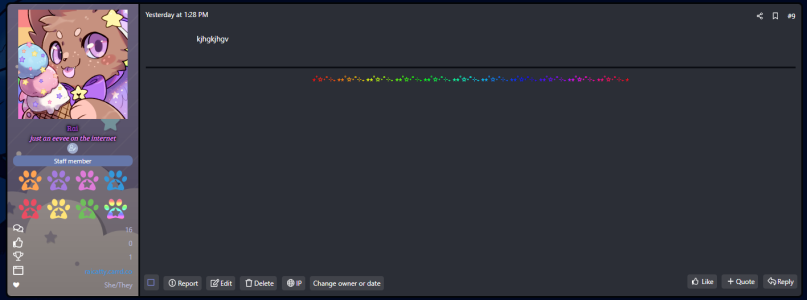
- This is located on your control panel as well in its own section!
Last edited by a moderator: